What Is AWP Lego in CS2?
If you’ve ever searched for a fun, effective way to improve your AWP aim in CS2, you’ve probably come across AWP Lego. This custom map has become one of my all-time favorites for practicing sniping. It’s designed specifically for AWP-only duels and features a colorful, blocky layout that mimics LEGO-style visuals—simple yet perfect for fast-paced 1v1 battles.
AWP Lego is not like traditional maps with many mixed battles at long range and close range. It is more like a small arena designed for fast-paced gun battles. It depends on your reaction speed, angle awareness, and your sense of rhythm when firing. The map is symmetrical, so it’s fair on both sides and makes for a solid warm-up or training session before hopping into a competitive match.
Whether I’m working on my flick shots or just want to enjoy low-pressure sniper duels, AWP Lego is always my first pick.
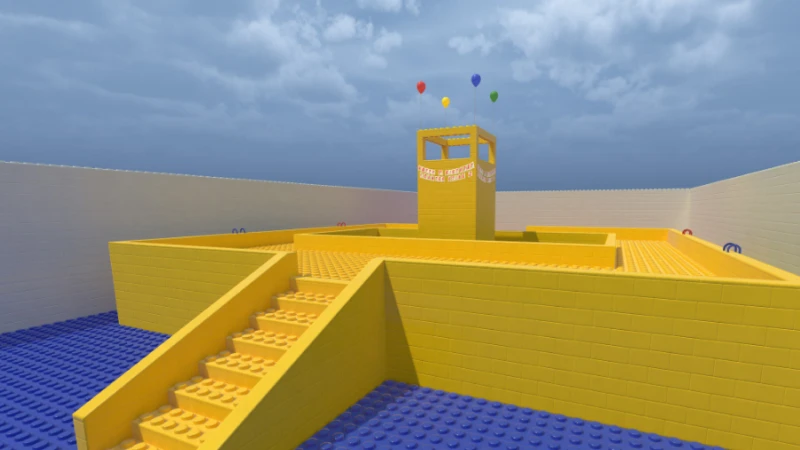
A Brief History of AWP Lego: From CS:GO to CS2
AWP Lego didn’t start in CS2. It originally gained popularity in CS:GO’s custom map community. Over the years, it became a staple for AWP aim training. The layout has barely changed because it works so well—two opposing towers, open mid, and a few tunnels and ramps for cover.
When CS2 was launched with the Source 2 engine, map makers quickly remade the AWP Lego, adjusting the physics, lighting, and graphics details to ensure it met the new gaming standards. Some even enhanced it with features like PBR textures, dynamic skies, and higher-fidelity lighting—all while keeping the original layout intact.
I’ve played both versions, and the CS2 adaptation feels tighter and smoother. The bullet trajectory is clearer, the lighting effects are more delicate, and the character’s movement feels smoother and more sensitive. Because of this, AWP Lego will provide a better experience when practicing your feel or warming up before a game, and it will help you see your progress.
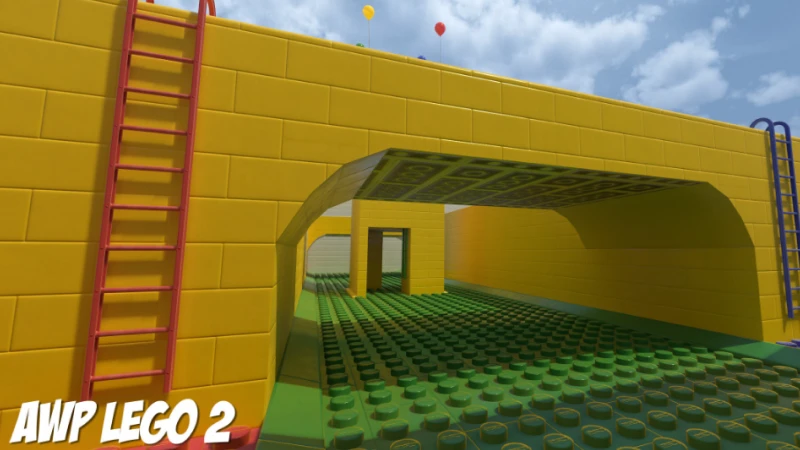
How to play AWP Lego in CS2
It’s actually very easy to play AWP Lego in CS2. Here are my usual setup steps:
Steam Workshop
The quickest way is to subscribe to the map in Steam Workshop. I usually search for “awp_lego_2” or something similar. After subscribing, the map will automatically appear in the “Workshop Maps” tab in the game, and you can play it directly by clicking on it.
Community Servers
If you don’t feel like playing against bots or friends, you can jump into a live server. Sites host 24/7 AWP Lego servers with options like:
AWP_Lego_2
AWP_Lego_2_Carton
AWP_Lego_2_Winter
Just open the in-game server browser and search “AWP Lego” to find a match.
Custom Match
If I’m scrimming with friends, I create a custom lobby and load the map manually. It’s perfect for private duels or casual training with people I trust.
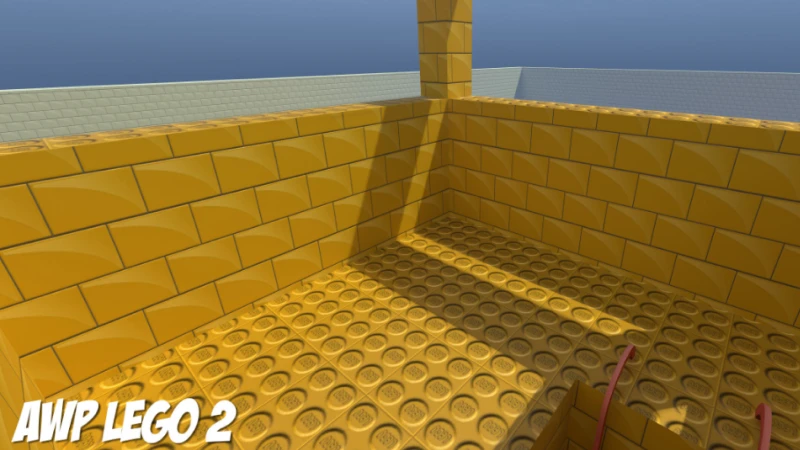
Best AWP Settings for AWP Lego
If you’re trying to get the most out of AWP Lego, having the right settings can make a huge difference. Over the years, I’ve fine-tuned my setup for maximum consistency and control—especially when it comes to sniping. Here’s what I recommend for CS2:
Mouse Settings
DPI: 400–800 (I personally use 800 DPI)
Sensitivity: 1.5–2.2 (AWP requires precision—don’t go too high)
Zoom Sensitivity Ratio: 0.8 (default is 1.0, but 0.8 allows better micro-adjustments)
These settings ensure that you can swing the gun quickly and keep the tracking stable while moving.
Aiming Line Settings
While the AWP scope is fixed, your crosshair can still affect your warm-up aim or no-scope situations. I use:
Crosshair Color: Cyan or Green (easy to track on Lego’s colorful blocks)
Center Dot: On (great for lining up pre-scopes)
Thickness: 0.5
Alpha: 255 (fully visible)
Dynamic Movement: Off
Video & Viewmodel Settings
FOV: 68 (default, but don’t mess with it too much for AWP)
Viewmodel FOV: 54
Viewmodel Offset: Lower the weapon to keep visual clutter minimal:
viewmodel_offset_x -1
viewmodel_offset_y -1.5
viewmodel_offset_z -1.5
These give you more visibility when holding angles and watching peeks.
Sound Settings
Always wear headphones. AWP Lego is fast-paced, and footstep cues make a difference when an opponent is rushing through tunnels or climbing stairs.

Pro Tips to Win More Duels on AWP Lego
AWP Lego isn’t just a playground—it’s a tool for serious improvement. Here’s what I’ve learned after dozens of hours on this map:
1. Angle Discipline Wins Fights
Holding tight angles while keeping movement minimal is critical. The symmetrical design makes every pixel count. Don’t overexpose yourself unless you’re baiting a shot.
2. Practice Quick Scopes, Not No Scopes
I used to overuse no-scopes, but quick-scoping is far more consistent. Practicing the rhythm of zooming in and firing tightens your timing in real matches.
Watch for Repeeks
Most players on this map repeat the same peek out of habit. Punish it. Hold your angle for one extra second and you’ll win more fights than you expect.
3. Economy Doesn’t Matter—Position Does
There’s no need to eco or buy pistols here. Everyone has an AWP in their hands, and the key is to move, squat and steal guns, and reverse stop guns. These skills are also very practical in the ranking match and can directly improve your actual combat level.
4. Mix It Up
After 10–15 rounds, try different paths—go through the tunnels, surprise opponents with aggressive mid pushes, or bait them with sound cues. I like to constantly adjust my tempo to keep my opponents unpredictable and increase the pressure on them.
Conclusion: Why AWP Lego Still Belongs in Every CS2 Player’s Rotation
I’ve played hundreds of aim maps in both CS:GO and CS2, but AWP Lego continues to stand out. It’s not just about nostalgia or colorful blocks—it’s a seriously effective tool for sharpening your AWP mechanics.
If you’re struggling with flick shots, peeking angles, or holding your own in sniper duels, this map can genuinely help you improve. It’s also just fun—something that gets lost in the grind of ranked play.
So whether you’re warming up for a tournament or just want to kill time with something that’s actually productive, load up AWP Lego. You won’t regret it.
If you want to know more about CS2 skin information and guide, you can follow Gocsgo blog. If you are interested in opening case, you can also try to do your unboxing on Gocsgo, the price is quite favorable and it is also trustworthy.
FAQs About AWP Lego in CS2
Q1: how much dmg does a leg shot do cs2 awp?
The AWP leg shot can cause about 80 points of damage. It can’t kill people instantly, but it’s enough to cripple them. It’s still crucial in a gunfight.
Q2: Can I play AWP Lego solo or offline?
Absolutely. Just download the map from the Steam Workshop and load it via the “Workshop Maps” tab. You can add bots or play against friends in custom lobbies.
Q3: Are there different versions of AWP Lego for CS2?
Yes, including “awp_lego_2”, “awp_lego_2_winter”, and “awp_lego_2_carton”. Each one has the same layout with different visuals and lighting styles.

